If you’ve been using Kinsta for a while now, you’re likely more than familiar with MyKinsta. This helpful dashboard is available to all Kinsta users and allows you to easily manage your websites, databases, and applications.
Whether it’s clearing the site cache, creating a new staging site to work on, or remotely updating themes and plugins, MyKinsta enables you to work on your projects productively and efficiently.
But what if you could automate these processes, not just perform them manually? Or hook them into third-party applications and interfaces?
That’s why Kinsta developed the Kinsta API. Using this custom-made REST API, you can optimize and automate your WordPress environments.
Curious how you can use this new technology? Here are a few examples of how you can use the Kinsta API to optimize your WordPress environments.
Benefits of the Kinsta API
The Kinsta API was released into public beta a while back and made available to all Kinsta plans. The API is still in development, and more endpoints are coming for even greater functionality.
For now, the API can perform most of the functions available through MyKinsta, but plenty more is planned for the future.
So what’s the difference? Why use the Kinsta API? Here are a few of the great benefits.
- Automation and scheduling: Instead of having to log in to MyKinsta and navigate the interface manually, you can instantly automate any of its functions. Things like site maintenance can be set up on a recurring basis with no input of your own required.
- Website creation and management: The Kinsta API can be used to automatically create websites and staging sites or install and update plugins. It even works with WordPress Multisite!
- Remote management: Sometimes it’s much easier to check your website’s online status remotely. You can even restart it or clear the cache if something is wrong. The Kinsta API lets you remotely manage your website from another app.
- Manage database and applications: Websites aren’t all that you can manage with the Kinsta API – you can also manage your database, or applications hosted on Kinsta.
- Tracking and reporting: Does your website or business use any internal tracking systems or custom applications? You can easily integrate data from MyKinsta into any of these.
- Custom dashboards: List Kinsta data, like client website information, within your custom-built dashboards for clients.
- Third-party integrations: What if you could control your website from third-party applications, including Slack, ChatGPT, or custom-built apps? The Kinsta API makes this totally possible.
Keep in mind that the Kinsta API has a current rate limit of 120 per minute, or 5 per minute for website creation.
Accessing the Kinsta API
Before you can use the Kinsta API, you’ll need to have an active plan with Kinsta. Site, application, database hosting, or all of the above – anything will do as long as it gives you access to the MyKinsta dashboard.
Once you have a Kinsta plan set up, you can generate an API key to begin using the Kinsta API. Here’s how to do it.
- Log in to your MyKinsta dashboard.
- Navigate to the Your name > Company settings > API Keys page.
- Click Create API Key.
- Set a unique API key name to identify it with, as well as an Expiry date for security reasons. You can also set a custom start date for the key.
- When finished, click Generate to create your API key. You can create as many API keys as you want.
- Store your API key in a password manager or something similar until it expires, as you won’t be able to access it through MyKinsta after this.
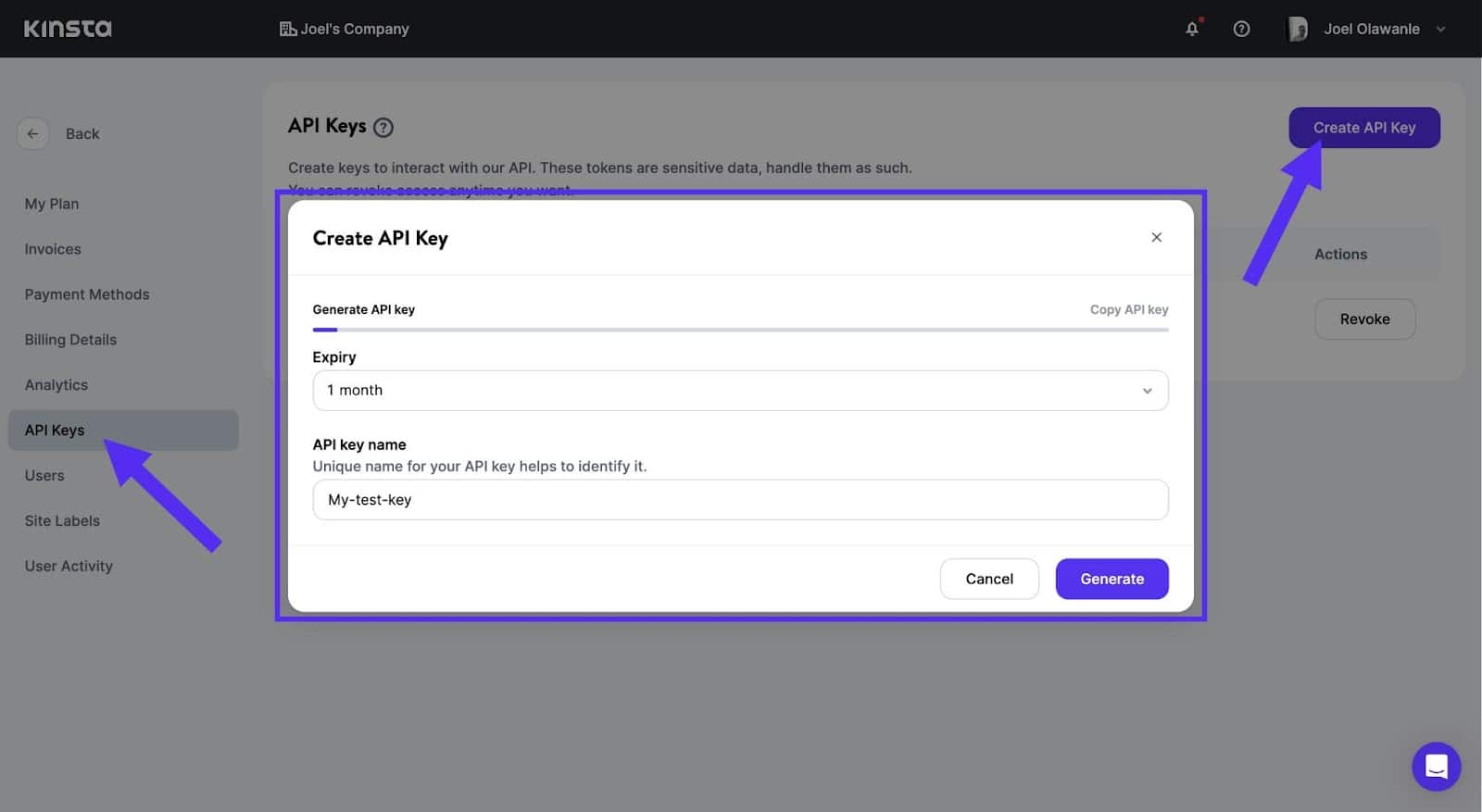
If you ever need to revoke your key, like if someone unintended gets access to it or a technician with knowledge of it leaves the company, you can go to this page and click Revoke next to the key’s identifier.
Also, keep in mind that keys generated by different users have different levels of access. A key generated by a company developer will have different access rights than one generated by the administrators and owners.
With that, you’re all ready to start working with the Kinsta API.
How to use the Kinsta API to optimize your WordPress environment
Now that you have the Kinsta API set up, there are many different things you can do with it. Use these nine tips and tricks to optimize your WordPress environment and development workflow.
And don’t forget to check the Kinsta API documentation to find the endpoints for any of these functions.
Automate maintenance
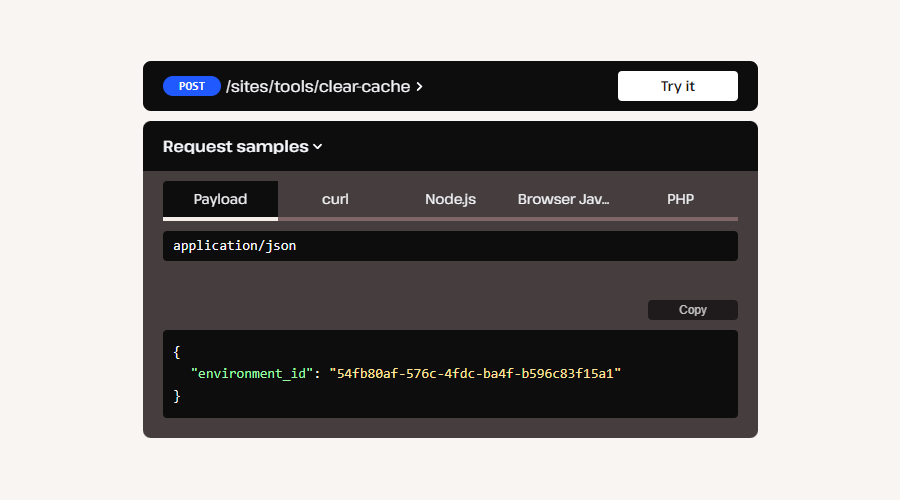
One of the primary uses of the Kinsta API is for automating maintenance tasks that are usually inconvenient to handle manually.
For example, you could clear your site’s cache automatically in the middle of the night when most visitors aren’t around to notice any small blips in uptime.
Many of the functions in Kinsta’s Site Tools are available in the API. Here are a few examples of the maintenance functions you could automate.
- Clear the site cache: Clear your environment’s site, edge, and/or CDN cache remotely. Schedule a task to do this every day, week, or month and keep content fresh.
- Restart the PHP engine: When your site is broken or slow, restarting the PHP engine can flush out corrupted data and get everything working again. You can schedule a task to do this automatically.
- Modify or update PHP: It’s important to keep PHP up to date for security reasons, and this endpoint helps you secure PHP.
- List or update denied IPs: Periodically update a list of banned IPs using public blocklists. Prevent known bots that could brute force or DDoS your website from getting through.
- List or update plugins: This endpoint ensures that your plugins are always up to date. You can also bulk update plugins with a separate endpoint, ensuring that your site is always secure and plugins function well.
- List or update themes: Similar to plugins, keep your themes up to date at all times and bulk update them with a specific endpoint.
- Back up your website automatically: Manually create a backup every day, week, or month. This is handy if you often forget to maintain manual backups.
The /sites and /environments endpoints will allow you to obtain your environment ID and perform these maintenance tasks. By building a React application, you could then automate tasks like these so they’re performed daily or weekly at a certain time.
Manage your site remotely
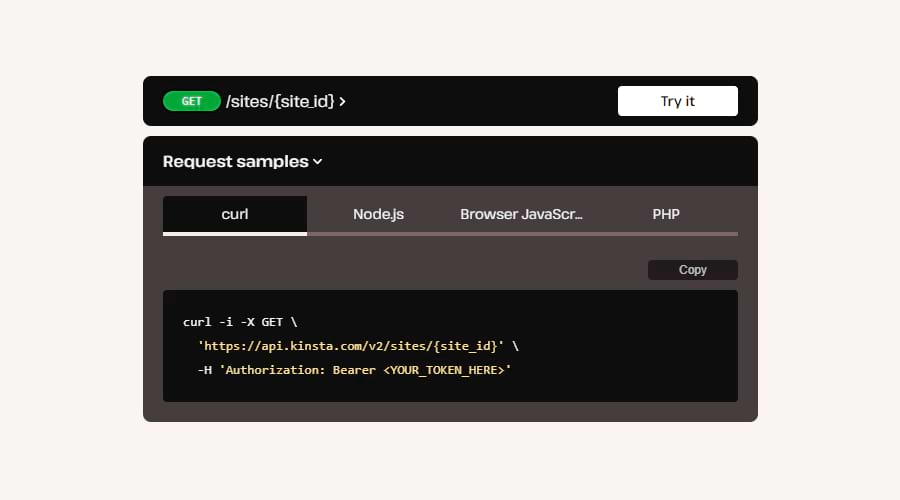
Besides automation, another great feature of the Kinsta API is the ability to manage your site remotely through a third-party application or the command line. Often, interfacing with these is much faster and more convenient than logging into MyKinsta.
The uses of this vary depending on your technical setup and the applications you use. Here are a few of the site management endpoints that can be useful to access remotely.
- Get site by ID: Use this to remotely list a site and pull up information on it. You can also do the same with individual environments using a different endpoint.
- Restart PHP: When your site is down, or PHP functions are sluggish, restarting PHP remotely can be much faster than having to log in to MyKinsta and troubleshoot from there.
- Clear the cache: Whether it’s the site, CDN, or edge cache, this can be very useful if your site is having some issues and you want to clear the cache remotely.
- List or update denied IPs: Want to see a list of blocked IPs or update the list from anywhere? This endpoint lets you do that.
- List and update themes and plugins: These endpoints allow you to manage an environment’s themes and plugins remotely. Useful if you’re having trouble due to something being out of date.
- List, create, and restore backups: Imagine being able to create and delete backups or generate a list of current backups without even needing to log in to MyKinsta. This can be very helpful when you’re on the go or working in another application.
- Check site logs: You can access your website’s log files from anywhere and use them to troubleshoot or make sure nothing is amiss.
Functions like these can be very helpful for clients, who can troubleshoot issues on their website without needing to contact you. Again, you’ll need to write a custom application or hook these functions into a program like Slack to fully take advantage of remote management’s benefits.
Internal tracking with Kinsta services
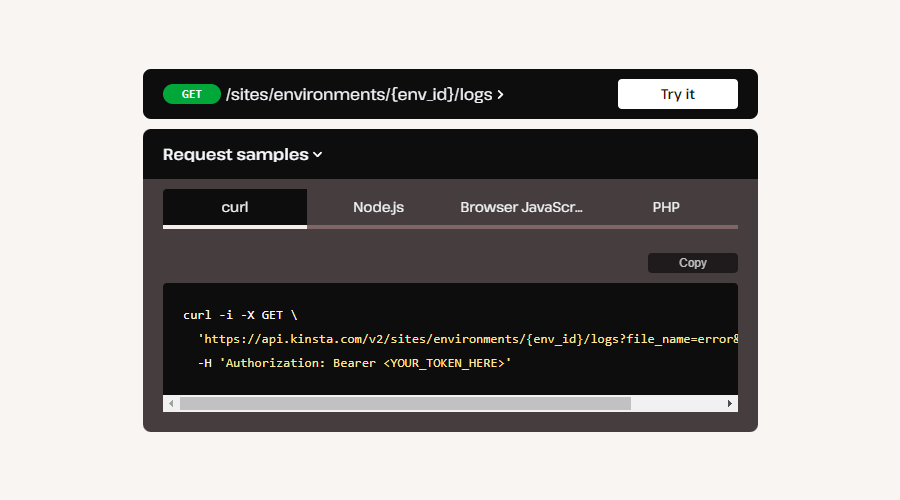
With the Kinsta API, it’s possible to set up internal tracking services that hook into Kinsta’s services. There are a variety of applications for this—here are just a few ideas.
- Set up a custom dashboard: Create custom dashboards for yourself or your clients where they can view various information about their website(s) and troubleshoot remotely.
- Track client websites: List and check the status of your dozens or hundreds of client websites all from one convenient place.
- Automated reporting: Set up automated reporting systems that fetch data from the API at regular intervals.
- Monitoring and alerts: Create an automated program that tracks site logs or bandwidth usage and reports any obvious issues, alerting you to serious problems like downtime.
There are plenty of ways to use the Kinsta API for your internal needs; it’s all about how good you are at creating applications with React or similar languages.
Quickly create a new WordPress installation
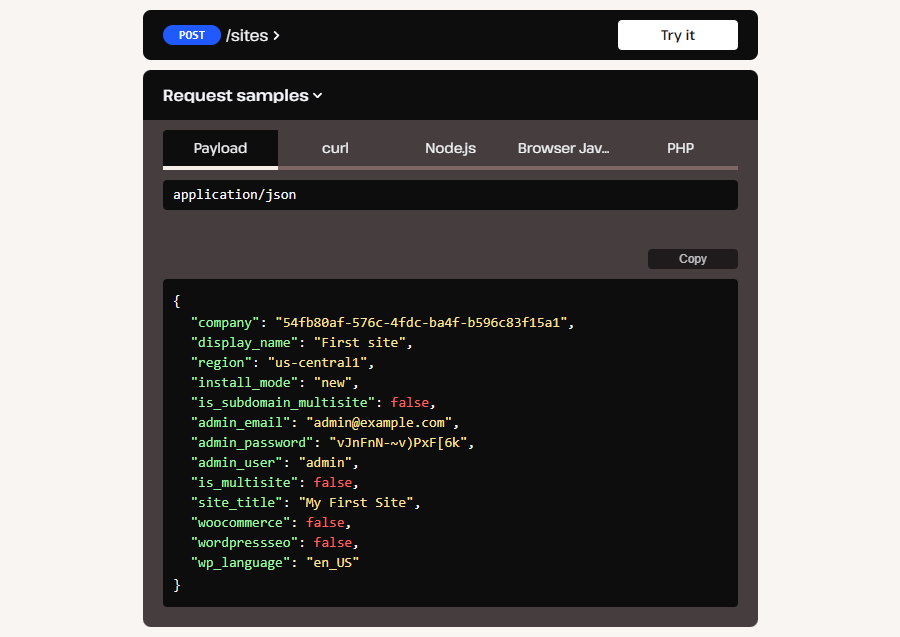
The Kinsta API can be used to create, delete, and clone WordPress websites and environments. This has various uses for certain organizations.
- Automated site provisioning: Organizations managing multiple WordPress sites, such as web development agencies, can automate the process of creating new sites for clients.
- Testing and staging environments: Large teams often need to create temporary staging environments to test out features before pushing them live. The ability to create staging sites and clone existing websites can be a big help for development teams.
- Multisite networks: For WordPress multisite installations, the ability to create and delete sites via an API can simplify network management tasks.
- Continuous Integration and Deployment (CI/CD): Integration with CI/CD pipelines allows automated deployment of WordPress sites. Developers can use APIs to provision new instances of WordPress sites for each stage of deployment.
- User self-service: If you’re running an organization where users can create their own websites, using an API can allow users to manage their own WordPress sites without burdening IT support teams.
You can also create plain websites and environments with no WordPress installed, as well as work with static sites.
Update themes and plugins
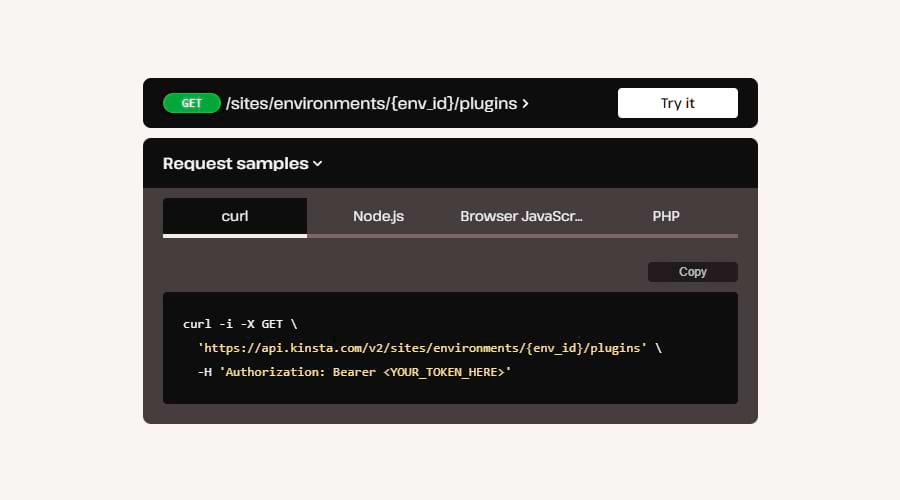
The Kinsta API can be used to remotely manage themes and plugins. Here’s what you can do with these functions.
- List all plugins and themes: Get a full list of all plugins and/or themes installed on a website.
- Update plugins and themes: Check if any one plugin or theme is up to date, and update them to the latest version if not.
- Bulk update plugins and themes: Ensure that all plugins and themes are up to date with the bulk update features.
Remotely manage backups
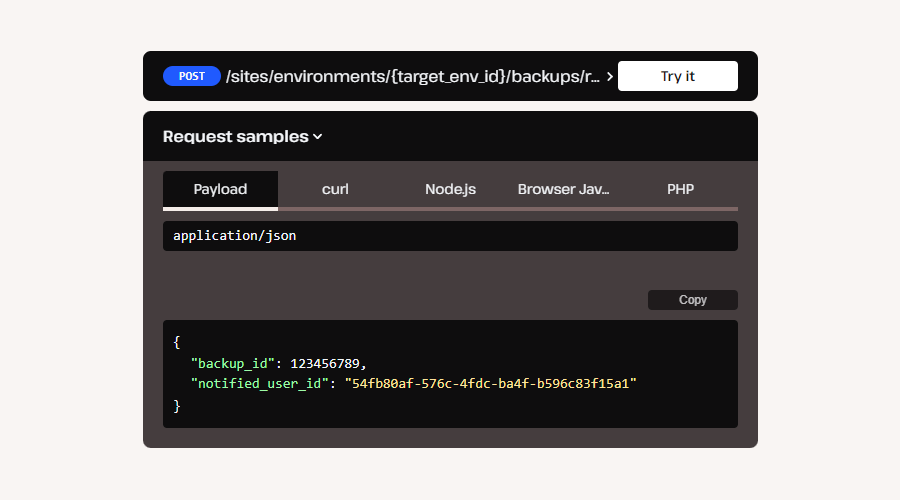
One useful function of the Kinsta API is the ability to remotely create, manage, and delete backups. Here are the functions you have access to.
- List backups: See a list of all manual, scheduled, and system-generated backups currently active on your site.
- List downloadable backups: Get a list of all current downloadable backups for a website.
- Restore backups: You can restore scheduled, manual, or system-generated backups, great if your site is down and you want to revert to a previous snapshot.
- Create a backup: This endpoint can be used to manually add a backup to an environment.
- Remove a backup: Delete any backups you don’t want anymore or that were created in error.
Manage static sites
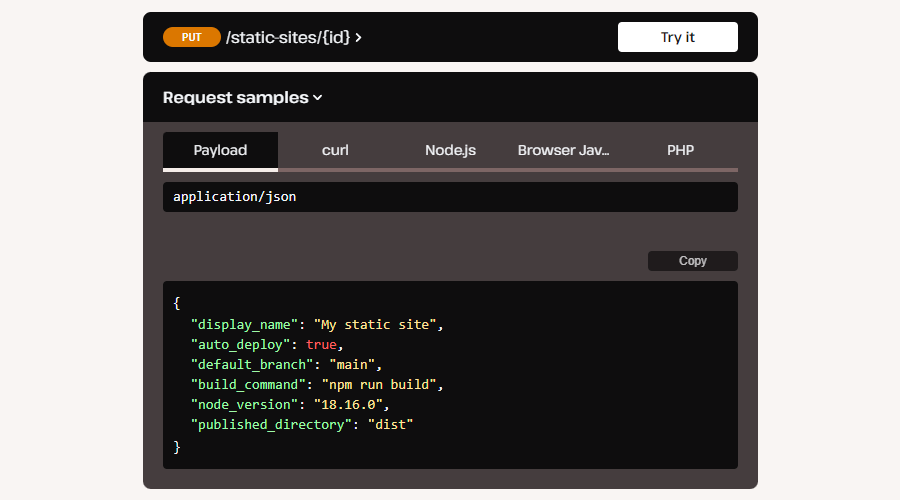
Typical WordPress sites aren’t the only ones you can manage with the Kinsta API—you can also create and deploy static sites. Here’s an overview of what you can do.
- List static sites: Either list all static sites on your company profile or list the basic information of one static website.
- Deploy and redeploy static sites: Manually deploy a static website or redeploy a static website once changes have been made to it.
- Update static sites: Update and change the basic details of any static site.
- Delete static sites: Delete any static website you have permission to.
Thanks to Kinsta’s free static site hosting, creating and deploying static websites comes at no cost to you. This is one of the easiest ways to test out the Kinsta API.
Manage the database
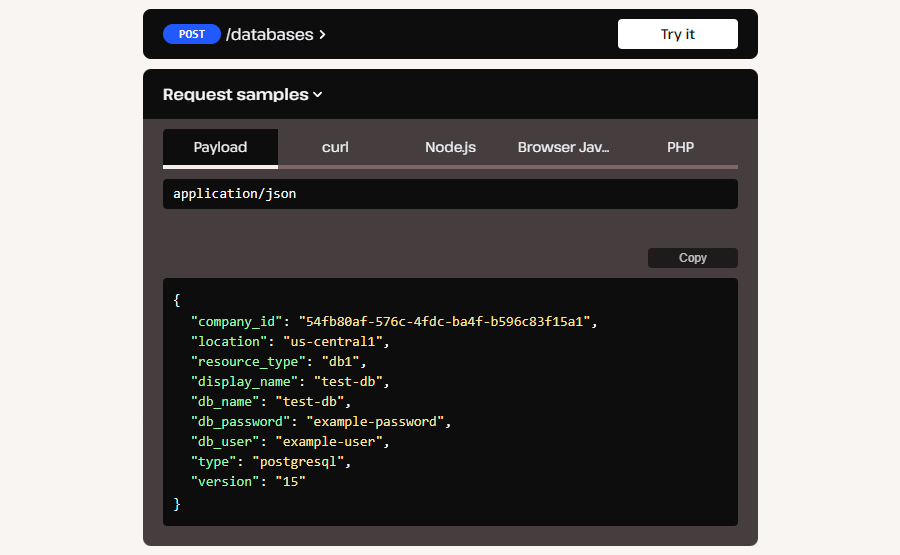
Remote database management can be very helpful. It saves you from having to log in to MyKinsta and manually search the database. Here’s what you can do with the Kinsta API.
- List databases: List all company databases or list out the details of a particular database.
- Create and delete databases: Remotely create databases, inputting all necessary information like name, password, and type of database, or delete an existing database.
- Update a database: Update any database settings using the resource type string.
With these simple commands, you can fully manage a database from any other application.
Manage applications
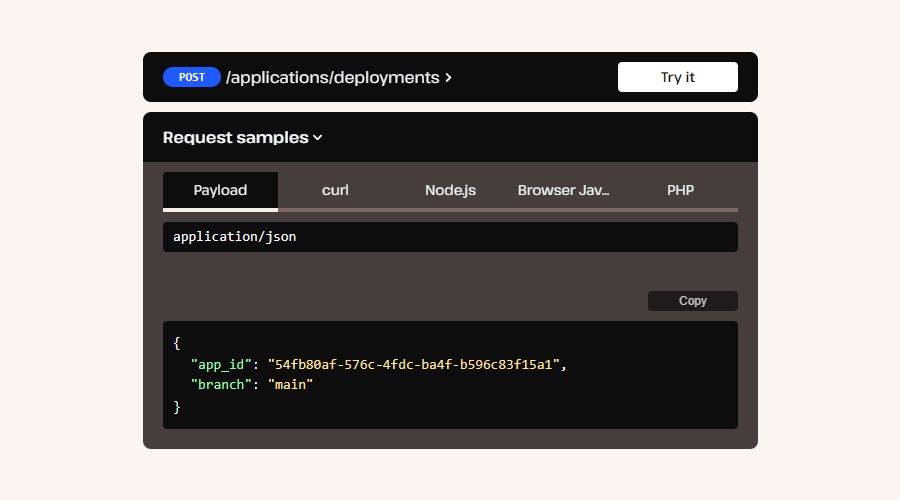
The Kinsta API isn’t just for websites and databases – you can also use it to remotely work with applications. This has similar uses to being able to access and create websites from other applications, but there are some advanced things you can do with this functionality.
- List applications: Get a list of all applications by your company, or list a certain one by its ID.
- Update, deploy, delete applications: Update the basic details of any application, delete them, or deploy applications manually.
- Track application metrics: Remotely monitor metrics like bandwidth, run and build time, HTTP requests per minute, average response time, and CPU or memory usage. Hook this to other applications to track these metrics and alert you if something goes wrong.
- Connect application to database: Create an internal connection between an application and a Kinsta database.
- Manage CDN and caching: Toggle on or off the CDN and edge cache or clear the cache.
Integrate third-party services
Using an API allows you to connect to third-party applications and use said apps to manage your websites. The sky’s the limit as far as this goes—it’s up to your imagination what sort of services you can integrate the Kinsta API with.
Here are just a few proven ideas for where to start.
Any platform or service that allows you to work with APIs can be integrated with the Kinsta API, saving time and increasing productivity.
Summary
Thanks to the Kinsta API, you can automate and optimize many WordPress tasks or even allow third-party applications to interface with MyKinsta and WordPress.
There are plenty of ways to utilize the new API. You could manage your site remotely in a variety of ways, create new websites and staging sites for development, or even write your own application.
However you use it, all Kinsta plans gain access to the Kinsta API. If you’re ready to try it for yourself, sign up for one of the plans and check out the API documentation to get started.
How are you using the Kinsta API in your applications? Let us know in the comments!
